There’s a Doorbell for Every Home.
House, apartment, or condo — no matter where you live, we got theperfect doorbell for you.
Having trouble deciding? Compare them side-by-side.

| Our battery-powered doorbells give you the utmost flexibility - install in just a few minutes on any kind of surface. Batteries easily recharge with the provided cable so you won’t miss a thing.

WD9
____________________________________________________________
 无线连接 无线连接 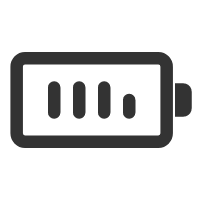 可充电锂电池 可充电锂电池
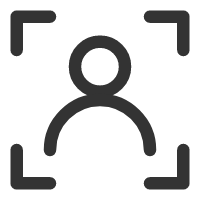 PIR侦测报警 PIR侦测报警 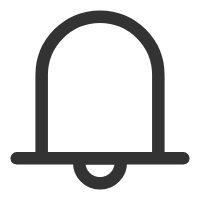 叮咚可选配 叮咚可选配

|
新型智能数字门窥视器,打开手机,随地随地查看谁在家门口,不错过任何访客。
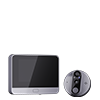
S21
____________________________________________________________
 无线连接 无线连接 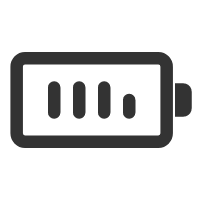 5000mAh锂电池 5000mAh锂电池
200万高清摄像头 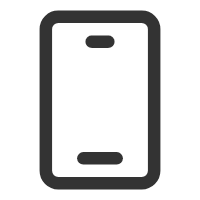 支持涂鸦APP 支持涂鸦APP

|

|

|
极简带屏电子猫眼,搭载OV工业系列低照度广角镜头,200万像素传感器,让家更安全。
  S18 S20
_____________ _______________________________________________
3.5inch屏 120度广角 容易安装 AA或AAA电池

|
免电池无线门铃,通过按压发电来驱动无线信号
  SWD1 SWD2
____________________________________________________________
免电池 38首铃声 安装简单 150米传输距离

|

|
Loved by Customers on Online
“It literally took me all of 15 minutes to install the amazing gadget!”
Julie | “I installed Ring. It was simple as simple can be. Maybe 10 minutes.”
Theresa | “It was easy to connect to my wifi and very easy to install. The directions are clear and simple, the best I've seen on a product like this.”
Carol | “First off, every part imaginable came with the product in a well laid-out package which made installation a breeze. It took less than 5 minutes to configure the Doorbell.”
Thomas |
常见问题
Q: 门铃无法连接到我的WiFi
A:1) 确保您的手机已经连接到2.4GHz网络。目前不支持连接到任何5GHz网络。
2) 确保手机声音尽可能大,在配对期间应用程序会发送声音信号到门铃。
3) 确保门铃处于“配对模式”。
4) 确保电池充满电。
Q:设备无法正常预览?
A:1) 检查网络是否正常,可以将摄像头靠近路由器。如果不正常,建议移除设备 - 重置设备 - 重新添加。
Q: 门铃在线,并且有一个触发活动,但是电话没有收到通知?
A:1) 确保手机设置里APP访问权限是打开的。
2) 打开自运行,让应用程序在后台运行。
3) 关闭“电池省电模式”。不同的手机厂商优化方法不一致,请参考实际情况。
Q: 低功耗WiFi门铃支持哪些供电方式?
A:1) 内置可充电锂电池
2) 支持外接AC/DC(12V-24V)电源适配器。
3) 支持USB线给锂电池充电。
Q: 如何给ubox app添加额外用户?
A:1) 在应用程序界面,按设置按钮,接着按“分享权限”,然后可将摄像头分享给朋友。你的朋友需要在应用程序上接受此邀请。